¿Qué es Google Tag Assistant y cómo usarlo correctamente?

Probablemente tengas algunas etiquetas en tu sitio web; y si bien existen varias herramientas que te ayudarán a identificar si estas se encuentran correctamente activadas, Google Tag Assistant es, sin duda, la herramienta por excelencia para administrar etiquetas; lo que te ayudará a optimizar tu posicionamiento orgánico.
Esto se debe a que la gran mayoría de herramientas no suelen indicar si se están enviando los datos a la plataforma, limitándose a mostrarte algún error que puedan encontrar en tu plataforma.
Antes de continuar, vale la pena señalar que Google Tag Assistant solo funciona con productos de Google. Teniendo lo anterior en consideración. en Capybara SEO te mostramos qué es Google Tag Assistant y cómo usarlo correctamente.
¿Qué es Google Tag Assistant?
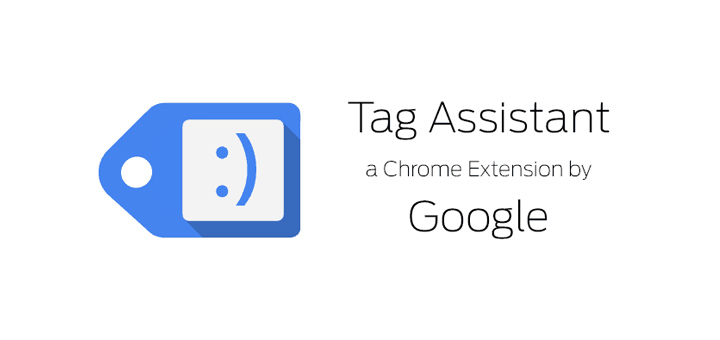
Google Tag Assistant es una extensión gratuita de Chrome, que te permite verificar si tus etiquetas de Google funcionan correctamente y se activan como deberían. Estas etiquetas incluyen a Google Analytics, etiquetas de conversión de Google Ads, etiquetas de remarketing de Google, Google Tag Manager, Floodlight y Google Optimize.
Adicionalmente, Google Tag Assistant no se trata solo de GTM (Google Tag Manager), también se trata de etiquetas en el sitio. De hecho, este informa sobre cualquier problema que ocurra con Google Tag Manager.
¿Por qué usar Google Tag Assistant?
El propósito general de usar Google Tag Assistant es ver si tus etiquetas de Google están funcionando adecuadamente. Sin embargo, hay una serie de aspectos adicionales en los que también puede ayudarte:
- Ver las etiquetas que se activan en su página
- Diagnosticar y solucionar cualquier error en tus etiquetas
- Registrar los viajes de los usuarios en tu sitio, a fin de comprender qué etiquetas se activan
Cómo configurar Google Tag Assistant
Configurar Tag Assistant es bastante simple. Dirígete a la extensión Tag Assistant en Chrome Store y luego haz clic en “Añadir a Chrome” ¡Eso es todo! Luego, notarás que aparece un pequeño ícono sonriente de color azul en la barra de herramientas.
La primera vez que hagas clic en este pequeño ícono sonriente, aparecerá una pantalla que te pedirá que elijas qué etiquetas deseas ver. Si eres nuevo en Tag Assistant, probablemente sea mejor hacer clic en «Listo» cuando esta pantalla aparezca.
Sin embargo, si deseas anular la selección de alguna de las etiquetas, puedes hacerlo cuando emerja dicha pantalla. También, hay un pequeño cuadro desplegable que te preguntará si deseas «Validar las páginas seleccionadas» o «Validar todas las páginas».
Básicamente, Tag Assistant te está preguntando si deseas que la extensión esté encendida constantemente (todas las páginas) o que tu elijas cuándo realizar un seguimiento (páginas seleccionadas). Por ahora, es mejor dejarlo todo como está hasta que te familiarices mejor con la herramienta.
Te puede interesar: Extensiones de Google Chrome para SEO (Parte 1)
Cómo utilizar Google Tag Assistant
Habilitar Tag Assistant
Haz clic en ese pequeño ícono sonriente azul y aparecerá una nueva ventana emergente con 2 opciones principales: habilitar y grabar.
Habilitar
Una vez que haga clic en habilitar, notarás que la ventana emergente cambia, pero nada más de manera visual.
Actualiza tu página
Si tiene etiquetas de Google en esa página, la carita sonriente cambiará a un número; este es el número de etiquetas que tiene.
Observa qué etiquetas se activan
Cuando hagas clic en el ícono del Tag Assistant, la ventana emergente te mostrará qué etiquetas se están ejecutando.
¿Qué significan los diferentes colores en Google Tag Assistant?
Cuando veas tus etiquetas en Tag Assistant, podrás observar que el ícono cambia dependiendo de si hay algún problema o no. La cara que se muestra también pasará de una cara sonriente a una mueca dependiendo de los resultados. Esto es lo que significan los colores:
Verde (cara sonriente)
Todo se encuentra funcionando adecuadamente, no hay ningún problema.
Azul (leve mueca)
Esto significa que las etiquetas están funcionando, pero hay un error de implementación no estándar. Esto normalmente no es de gran preocupación, ya que tus etiquetas deberían funcionar, pero considera esto un aviso para revisarlas.
Amarillo (sacando la lengua)
Otro error de implementación. La etiqueta probablemente funcione, pero los datos pueden no ser los correctos. Definitivamente, requiere una revisión de tu parte.
Rojo (cara triste)
Esto indica un error mayor, de alta relevancia. La etiqueta no funciona, por lo que necesitas arreglarla a la brevedad.
¿Cómo averiguar los problemas de las etiquetas?
Si ves algún otro ícono que no sea el de color verde, es ideal darles un vistazo a tus etiquetas para ver cuál es el problema, especialmente si observas una cara roja. Para hacerlo, haz clic en la etiqueta de Tag Assistant y, en la parte inferior, encontrarás una sección llamada «Dónde optimizar».
A continuación, aparecerá un mensaje sobre el problema. No necesariamente te dirá cómo solucionarlo, pero incluye un enlace a más detalles sobre el error al pasar el cursor sobre el problema y aparecerá un signo de interrogación.
No podemos enumerar todos los problemas que puedes encontrar en este artículo, pero las respuestas por parte de Google que se pueden encontrar son:
- Errores en Google Analytics:
https://support.google.com/tagassistant/answer/3059154
- Errores en Google Tag Manager:
https://support.google.com/tagassistant/answer/3207128
- Errores de conversión en Google AdWords:
https://support.google.com/tagassistant/answer/2947038
- Errores de remarketing en Google Ads:
https://support.google.com/tagassistant/answer/2978937
- Errores de Google Site Tag (gtag):
https://support.google.com/tagassistant/answer/7548655
- Errores en tiendas de confianza:
https://support.google.com/tagassistant/answer/3203009
- Errores en Google Optimise:
https://support.google.com/tagassistant/answer/3207128
Te puede interesar: ¿Qué es Google Tag Manager?
Resultados de Tag Assistant
En general, esta herramienta suele ser usada para detectar problemas existentes en las etiquetas, pero también es útil para encontrar más datos sobre el tipo de información que la etiqueta envía o lee. Puedes revisar esto al hacer clic sobre algún tag.
Metadata
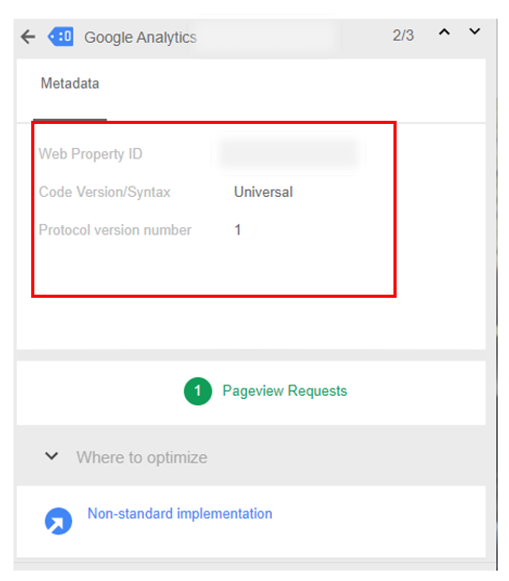
Los metadatos mostrarán cierta información sobre tu etiqueta, que cambiará según el tipo de etiqueta que estés analizando. Además, dentro de ciertas etiquetas, podrás observar más información de esta desde la pantalla de metadatos. Por ejemplo, en la etiqueta de analytics, podrás ver qué tipo de etiqueta de GA es, la vista de página, el evento, la transacción, etc.
Code Snippet
Si tu código está instalado en el sitio web (en lugar de haber sido instalado a través de GTM), podrás ver el fragmento HTML o hacer clic en este para ver la fuente. De igual forma, dentro de las etiquetas de conversión de Google, podrás ver los datos de remarketing que la etiqueta envíe.
URLs
La sección de etiquetas de URL te mostrará la dirección exacta de la etiqueta.
Data Layer
Probablemente solo puedas observar estos datos si estás revisando la etiqueta desde GTM; que te mostrará las capas de datos que están cargadas en la página.
Qué es Google Tag Assistant y cómo usarlo
Si utilizas Google Analytics, Google Tag Manager y cualquier otra etiqueta de Google, entonces es imperativo que aprendas a utilizar Google Tag Assistant. Con esta valiosa herramienta, podrás depurar cualquier problema que puedas tener con tus etiquetas y realizar un correcto seguimiento y optimización.
Traducido y adaptado de What Is Google Tag Assistant And How To Use It Properly?
Contáctanos si estás interesado en posicionarte orgánicamente en Google. En Capybara SEO podemos ayudarte con diferentes estrategias y herramientas.



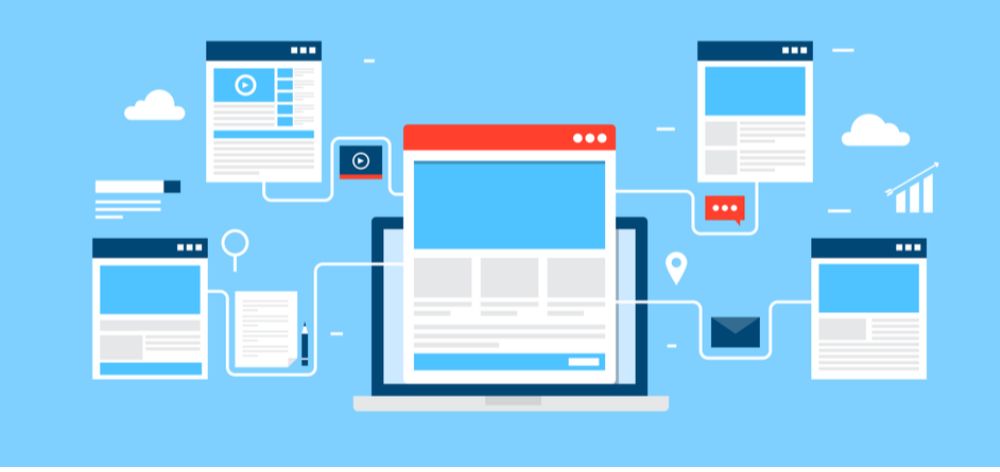

Geneva
25 marzo, 2024I have been exploring for a little bit for any high-quality
articles or weblog posts on this sort of house .
Exploring in Yahoo I at last stumbled upon this website.
Reading this info So i am happy to express that I have an incredibly
good uncanny feeling I came upon just what I needed. I so much no doubt will
make sure to don?t overlook this site and give it a glance on a continuing basis.
Feel free to visit my homepage: kumming
Joy
26 marzo, 2024If some one wants to be updated with hottest technologies therefore he must be pay
a visit this site and be up to date all the time.
Also visit my web-site Historical migration
Deanna
29 marzo, 2024พึ่งทดลองเล่นที่สล็อตออนไลน์ใหม่ๆและก็จับใจมาก!
พวกเขามีเว็บเกมออนไลน์สล็อตใหม่ๆที่เปิดตัวอยู่เสมอ
ทำให้ตื่นเต้นกับเว็บใหม่ เครดิตฟรีรวมทั้งอัปเดตล่าสุดตรงนี้
ฉันชอบเว็บสล็อตแตกดีที่สุดเพราะว่าช่วยเพิ่มจังหวะชนะของฉัน รวมทั้งยังได้เพลินกับเกมสล็อตออนไลน์ ได้เงินจริง เว็บตรงใหม่ๆที่เล่นได้สะดวกสบายทุกที่ที่ต้องการ pg slotเว็บใหม่ฟรีเครดิตที่พวกเขาให้มาช่วยทำให้ฉันได้ทดลองเล่นหลายเกมโดยไม่จำเป็นที่จะต้องมาวิตกกังวลเรื่องงบประมาณ ทั้งยังมีโบนัสเว็บใหม่ แจกเครดิตฟรี 2024ที่น่าดึงดูด ถ้าเกิดคุณกำลังมองหาสล็อตที่เหมาะสมที่สุดพร้อมโปรโมชั่นสุดคุ้ม
เสนอแนะให้ทดลองดูตรงนี้เลย!
Also visit my site :: เว็บสล็อตเปิดใหม่ล่าสุด
Hallie
2 abril, 2024Hello! I know this is kind of off topic but I was wondering if you knew where I
could get a captcha plugin for my comment form? I’m using
the same blog platform as yours and I’m having problems finding one?
Thanks a lot!
Look at my homepage; Poverty alleviation
Tonia
3 abril, 2024Ahaa, its pleasant discussion concerning this paragraph here at
this blog, I have read all that, so at this time me also commenting here.
my webpage lumi777
Muoi
5 abril, 2024Hi there, I enjoy reading through your post.
I like to write a little comment to support you.
my web site; spend money
ufabet911
8 abril, 2024Great information shared.. really enjoyed reading this post thank you author for sharing this post .. appreciated
Alex
9 abril, 2024whoah this blog is fantastic i love reading your articles.
Stay up the good work! You know, a lot of people are looking round
for this information, you could help them greatly.
Also visit my web site: Обертати сторінки PDF
ufabet911 ทางเข้า
10 abril, 2024Great information shared.. really enjoyed reading this post thank you author for sharing this post .. appreciated
Elyse
10 abril, 2024Having read this I thought it was extremely enlightening.
I appreciate you spending some time and energy to put this short article together.
I once again find myself spending a significant amount of
time both reading and posting comments. But so what, it was still
worth it!
my webpage; Cheat
Tracy
11 abril, 2024Hello to every one, for the reason that I am really keen of reading this website’s post
to be updated on a regular basis. It carries pleasant information.
Also visit my page https://lumi777/heyjar.id/
ufaland
11 abril, 2024Pretty! This has been a really wonderful post. Many thanks for providing these details.
UFABET
12 abril, 2024naturally like your web site however you need to take a look at the spelling on several of your posts. A number of them are rife with spelling problems and I find it very bothersome to tell the truth on the other hand I will surely come again again.
India
13 abril, 2024I every time emailed this weblog post page to all my friends,
for the reason that if like to read it then my links will too.
Also visit my web page :: Bezpłatny Netflix 2024: Sprawdź dostępne darmowe opcje Netflix w 2024 roku
Lara
14 abril, 2024The dosage may depend on the kind of rape being served.
Littleton HL, Axsom D. Rape and seduction scripts
of university students: Implications for rape attributions and unacknowledged rape.
This has implications for sexual health, and HIV and STI
prevention. Jozkowski KN, Peterson ZD, Sanders SA, Dennis B, Reece M.
Gender differences in heterosexual college students’ conceptualizations and
indicators of sexual consent: Implications for contemporary sexual assault prevention education.
Adding the female condom to the public health agenda on prevention of HIV and other sexually transmitted
infections among men and women during anal intercourse. Harawa NT,
Admimora A. Incarceration, African Americans, and HIV: Advancing a research agenda.
Future research should focus on two of the findings
from this study. Krueger R. Focus groups: A practical guide for applied research.
Additionally, the women were willing to discuss a stigmatized behavior cum in ass a focus group setting.
While focus groups are very good at uncovering
the range of experience, they are not good at uncovering how common any one
experience might be. Whether the most recent experience
of anal intercourse is negative or positive may determine whether the woman will engage
in anal intercourse in the future, but does not really answer the question as
to whether she consented to it the first time.
Rodrigo
16 abril, 2024I am actually grateful to the holder of this site who has
shared this impressive article at at this place.
My web site: judi online terpercaya
ufabet
21 abril, 2024For the reason that the admin of this site is working, no uncertainty very quickly it will be renowned, due to its quality contents.
ดูบอลสด
27 abril, 2024I like the efforts you have put in this, regards for all the great content.
ราคาวัวชน
29 abril, 2024I very delighted to find this internet site on bing, just what I was searching for as well saved to fav
เช็ค ราคาวัว วันนี้66
29 abril, 2024I very delighted to find this internet site on bing, just what I was searching for as well saved to fav
ดูบาสสด
29 abril, 2024I very delighted to find this internet site on bing, just what I was searching for as well saved to fav
เว็บบอล
30 abril, 2024Good post! We will be linking to this particularly great post on our site. Keep up the great writing
แทงบอล
30 abril, 2024This was beautiful Admin. Thank you for your reflections.
แทงบอลออนไลน์
30 abril, 2024This was beautiful Admin. Thank you for your reflections.
เว็บแทงบอล
30 abril, 2024I’m often to blogging and i really appreciate your content. The article has actually peaks my interest. I’m going to bookmark your web site and maintain checking for brand spanking new information.
เว็บบอลauto
30 abril, 2024naturally like your web site however you need to take a look at the spelling on several of your posts. A number of them are rife with spelling problems and I find it very bothersome to tell the truth on the other hand I will surely come again again.
แทงบอลออนไลน์ มือ ถือ
30 abril, 2024Great information shared.. really enjoyed reading this post thank you author for sharing this post .. appreciated
แทงบอล
30 abril, 2024very informative articles or reviews at this time.
แทงบอล ufa
1 mayo, 2024I really like reading through a post that can make men and women think. Also, thank you for allowing me to comment!
เว็บพนันแทงบอล
1 mayo, 2024Hi there to all, for the reason that I am genuinely keen of reading this website’s post to be updated on a regular basis. It carries pleasant stuff.
เว็บแทงบอลสเต็ป
1 mayo, 2024For the reason that the admin of this site is working, no uncertainty very quickly it will be renowned, due to its quality contents.
แทงบอลชุด
1 mayo, 2024I’m often to blogging and i really appreciate your content. The article has actually peaks my interest. I’m going to bookmark your web site and maintain checking for brand spanking new information.
1ufabet
1 mayo, 2024I very delighted to find this internet site on bing, just what I was searching for as well saved to fav
ufabomb
1 mayo, 2024I do not even understand how I ended up here, but I assumed this publish used to be great
ufaland
1 mayo, 2024I just like the helpful information you provide in your articles
ufa191
1 mayo, 2024Awesome! Its genuinely remarkable post, I have got much clear idea regarding from this post
ufaball77
1 mayo, 2024I just like the helpful information you provide in your articles
แทงบอล
1 mayo, 2024I just like the helpful information you provide in your articles
สล็อตออนไลน์
5 mayo, 2024I just like the helpful information you provide in your articles
แทงบอลสด
5 mayo, 2024I very delighted to find this internet site on bing, just what I was searching for as well saved to fav
betflix
7 mayo, 2024I am truly thankful to the owner of this web site who has shared this fantastic piece of writing at at this place.
แทงบอล
7 mayo, 2024I very delighted to find this internet site on bing, just what I was searching for as well saved to fav
ไก่ชน
11 mayo, 2024I like the efforts you have put in this, regards for all the great content.
โปรแกรมวัวชนวันนี้
11 mayo, 2024Very well presented. Every quote was awesome and thanks for sharing the content. Keep sharing and keep motivating others.
โปรแกรมวัวชนวันนี้
11 mayo, 2024very informative articles or reviews at this time.
มวยวันนี้
11 mayo, 2024This is really interesting, You’re a very skilled blogger. I’ve joined your feed and look forward to seeking more of your magnificent post. Also, I’ve shared your site in my social networks!
betflixvip
11 mayo, 2024This is really interesting, You’re a very skilled blogger. I’ve joined your feed and look forward to seeking more of your magnificent post. Also, I’ve shared your site in my social networks!
betflix168
11 mayo, 2024I just like the helpful information you provide in your articles
ufabet911
12 mayo, 2024Nice post. I learn something totally new and challenging on websites
ข่าวฟุตบอล
12 mayo, 2024I do not even understand how I ended up here, but I assumed this publish used to be great
Betflix Slot
12 mayo, 2024Awesome! Its genuinely remarkable post, I have got much clear idea regarding from this post
Betflix Slot
13 mayo, 2024This is my first time pay a quick visit at here and i am really happy to read everthing at one place
Betflix168
13 mayo, 2024I’m often to blogging and i really appreciate your content. The article has actually peaks my interest. I’m going to bookmark your web site and maintain checking for brand spanking new information.
BetflixVIP
13 mayo, 2024You’re so awesome! I don’t believe I have read a single thing like that before. So great to find someone with some original thoughts on this topic. Really.. thank you for starting this up. This website is something that is needed on the internet, someone with a little originality!
betflix
13 mayo, 2024naturally like your web site however you need to take a look at the spelling on several of your posts. A number of them are rife with spelling problems and I find it very bothersome to tell the truth on the other hand I will surely come again again.
ufabet
15 mayo, 2024Very well presented. Every quote was awesome and thanks for sharing the content. Keep sharing and keep motivating others.
Betflix168
15 mayo, 2024naturally like your web site however you need to take a look at the spelling on several of your posts. A number of them are rife with spelling problems and I find it very bothersome to tell the truth on the other hand I will surely come again again.
betflix
15 mayo, 2024There is definately a lot to find out about this subject. I like all the points you made
ufa222
15 mayo, 2024very informative articles or reviews at this time.
betflixvip
15 mayo, 2024Nice post. I learn something totally new and challenging on websites
ufabet เว็บตรง
15 mayo, 2024For the reason that the admin of this site is working, no uncertainty very quickly it will be renowned, due to its quality contents.
Betflix Slot
15 mayo, 2024Awesome! Its genuinely remarkable post, I have got much clear idea regarding from this post
ทางเข้า ufabet มือถือ
15 mayo, 2024Good post! We will be linking to this particularly great post on our site. Keep up the great writing
ufabet เข้าสู่ระบบ
15 mayo, 2024I do not even understand how I ended up here, but I assumed this publish used to be great
ufa88s
15 mayo, 2024I very delighted to find this internet site on bing, just what I was searching for as well saved to fav
ufabet ทางเข้า
15 mayo, 2024This is really interesting, You’re a very skilled blogger. I’ve joined your feed and look forward to seeking more of your magnificent post. Also, I’ve shared your site in my social networks!
ufa365
15 mayo, 2024Nice post. I learn something totally new and challenging on websites
ufa345
15 mayo, 2024naturally like your web site however you need to take a look at the spelling on several of your posts. A number of them are rife with spelling problems and I find it very bothersome to tell the truth on the other hand I will surely come again again.
แทงบอลออนไลน์
16 mayo, 2024Good post! We will be linking to this particularly great post on our site. Keep up the great writing
แทงบอลออนไลน์
16 mayo, 2024I’m often to blogging and i really appreciate your content. The article has actually peaks my interest. I’m going to bookmark your web site and maintain checking for brand spanking new information.
พนันออนไลน์
16 mayo, 2024Pretty! This has been a really wonderful post. Many thanks for providing these details.
ดูบอลสด
18 mayo, 2024Great information shared.. really enjoyed reading this post thank you author for sharing this post .. appreciated
สูตรบาคาร่า
18 mayo, 2024very informative articles or reviews at this time.
สูตรสล็อต
18 mayo, 2024This was beautiful Admin. Thank you for your reflections.
สูตรแทงบอล
18 mayo, 2024naturally like your web site however you need to take a look at the spelling on several of your posts. A number of them are rife with spelling problems and I find it very bothersome to tell the truth on the other hand I will surely come again again.
สูตรรูเล็ต
18 mayo, 2024You’re so awesome! I don’t believe I have read a single thing like that before. So great to find someone with some original thoughts on this topic. Really.. thank you for starting this up. This website is something that is needed on the internet, someone with a little originality!
บาคาร่า
18 mayo, 2024I just like the helpful information you provide in your articles
ดูไก่ชนสด
18 mayo, 2024I very delighted to find this internet site on bing, just what I was searching for as well saved to fav
ดูวัวชนสด
18 mayo, 2024Hi there to all, for the reason that I am genuinely keen of reading this website’s post to be updated on a regular basis. It carries pleasant stuff.
แทงบอลออนไลน์
18 mayo, 2024I truly appreciate your technique of writing a blog. I added it to my bookmark site list and will
1ufabet เข้าสู่ระบบ
18 mayo, 2024I just like the helpful information you provide in your articles
ดูสนุกเกอร์สด
18 mayo, 2024For the reason that the admin of this site is working, no uncertainty very quickly it will be renowned, due to its quality contents.
UFA Nance
18 mayo, 2024This was beautiful Admin. Thank you for your reflections.
ufabet911
22 mayo, 2024Hi there to all, for the reason that I am genuinely keen of reading this website’s post to be updated on a regular basis. It carries pleasant stuff.
ufaland
22 mayo, 2024I am truly thankful to the owner of this web site who has shared this fantastic piece of writing at at this place.
เข้าสู่ระบบ UFAC4
22 mayo, 2024Very well presented. Every quote was awesome and thanks for sharing the content. Keep sharing and keep motivating others.
UFALAND เข้าสู่ระบบ
22 mayo, 2024This was beautiful Admin. Thank you for your reflections.
เข้าสู่ระบบ ufa191
22 mayo, 2024You’re so awesome! I don’t believe I have read a single thing like that before. So great to find someone with some original thoughts on this topic. Really.. thank you for starting this up. This website is something that is needed on the internet, someone with a little originality!
ufa656
23 mayo, 2024Pretty! This has been a really wonderful post. Many thanks for providing these details.
ipro999
23 mayo, 2024For the reason that the admin of this site is working, no uncertainty very quickly it will be renowned, due to its quality contents.
ipro999 เข้าสู่ระบบ
23 mayo, 2024I do not even understand how I ended up here, but I assumed this publish used to be great
แทงบอลสเต็ป
23 mayo, 2024This was beautiful Admin. Thank you for your reflections.
เว็บสล็อต
23 mayo, 2024Awesome! Its genuinely remarkable post, I have got much clear idea regarding from this post
แทงบอลสด
25 mayo, 2024This is really interesting, You’re a very skilled blogger. I’ve joined your feed and look forward to seeking more of your magnificent post. Also, I’ve shared your site in my social networks!
วิธีแทงบอล
25 mayo, 2024I truly appreciate your technique of writing a blog. I added it to my bookmark site list and will
ipro999 ฝาก-ถอน
25 mayo, 2024Great information shared.. really enjoyed reading this post thank you author for sharing this post .. appreciated
แทงบอล10บาท
25 mayo, 2024This is my first time pay a quick visit at here and i am really happy to read everthing at one place
ufa191 ฝาก-ถอน
25 mayo, 2024I just like the helpful information you provide in your articles
แทงบอลออนไลน์
25 mayo, 2024This is really interesting, You’re a very skilled blogger. I’ve joined your feed and look forward to seeking more of your magnificent post. Also, I’ve shared your site in my social networks!
แทงบอล
26 mayo, 2024I do not even understand how I ended up here, but I assumed this publish used to be great
ข่าวกีฬา
26 mayo, 2024I really like reading through a post that can make men and women think. Also, thank you for allowing me to comment!
ufa656 ทางเข้า
26 mayo, 2024I just like the helpful information you provide in your articles
แทงบอลออนไลน์ UFABET
26 mayo, 2024Great information shared.. really enjoyed reading this post thank you author for sharing this post .. appreciated
Landon Grimes
30 mayo, 2024This was beautiful Admin. Thank you for your reflections.
แทงบอลauto77
30 mayo, 2024I truly appreciate your technique of writing a blog. I added it to my bookmark site list and will
ทีเด็ดบอลวันนี้
31 mayo, 2024Great information shared.. really enjoyed reading this post thank you author for sharing this post .. appreciated
ufac4
1 junio, 2024Very well presented. Every quote was awesome and thanks for sharing the content. Keep sharing and keep motivating others.
ufac4 ทางเข้า
1 junio, 2024Hi there to all, for the reason that I am genuinely keen of reading this website’s post to be updated on a regular basis. It carries pleasant stuff.
ufac4
1 junio, 2024I just like the helpful information you provide in your articles
ufac4 เข้าสู่ระบบ
1 junio, 2024I like the efforts you have put in this, regards for all the great content.
แทงหวย24
1 junio, 2024Very well presented. Every quote was awesome and thanks for sharing the content. Keep sharing and keep motivating others.
ทางเข้าufac4
1 junio, 2024I do not even understand how I ended up here, but I assumed this publish used to be great
แทงหวย24
1 junio, 2024very informative articles or reviews at this time.
หวย24
2 junio, 2024For the reason that the admin of this site is working, no uncertainty very quickly it will be renowned, due to its quality contents.
แทงหวย24
2 junio, 2024I appreciate you sharing this blog post. Thanks Again. Cool.
แท่งหวย24
2 junio, 2024I just like the helpful information you provide in your articles
แทงหวย24
2 junio, 2024Awesome! Its genuinely remarkable post, I have got much clear idea regarding from this post
ufa656
2 junio, 2024I appreciate you sharing this blog post. Thanks Again. Cool.
ufac4
2 junio, 2024There is definately a lot to find out about this subject. I like all the points you made
ufa191
2 junio, 2024I like the efforts you have put in this, regards for all the great content.
ufa191
2 junio, 2024naturally like your web site however you need to take a look at the spelling on several of your posts. A number of them are rife with spelling problems and I find it very bothersome to tell the truth on the other hand I will surely come again again.
เว็บพนันบอล
2 junio, 2024very informative articles or reviews at this time.
ufa1913
2 junio, 2024This is really interesting, You’re a very skilled blogger. I’ve joined your feed and look forward to seeking more of your magnificent post. Also, I’ve shared your site in my social networks!
Sonja
3 junio, 2024Right now it sounds like BlogEngine is the preferred blogging
platform out there right now. (from what I’ve read)
Is that what you are using on your blog?
Check out my web blog: перетяжка мягкой мебели
แท่งหวย24
9 junio, 2024I like the efforts you have put in this, regards for all the great content.
แทงหวย24
9 junio, 2024naturally like your web site however you need to take a look at the spelling on several of your posts. A number of them are rife with spelling problems and I find it very bothersome to tell the truth on the other hand I will surely come again again.
หวย24
9 junio, 2024I am truly thankful to the owner of this web site who has shared this fantastic piece of writing at at this place.
lotto
9 junio, 2024I do not even understand how I ended up here, but I assumed this publish used to be great
ซื้อหวยออนไลน์
9 junio, 2024very informative articles or reviews at this time.
หวยออนไลน์
10 junio, 2024naturally like your web site however you need to take a look at the spelling on several of your posts. A number of them are rife with spelling problems and I find it very bothersome to tell the truth on the other hand I will surely come again again.
แทงบอลยูโร
10 junio, 2024I’m often to blogging and i really appreciate your content. The article has actually peaks my interest. I’m going to bookmark your web site and maintain checking for brand spanking new information.
หวยไทยรัฐ
10 junio, 2024Hi there to all, for the reason that I am genuinely keen of reading this website’s post to be updated on a regular basis. It carries pleasant stuff.
24หวย
10 junio, 2024For the reason that the admin of this site is working, no uncertainty very quickly it will be renowned, due to its quality contents.
ufac4
10 junio, 2024I really like reading through a post that can make men and women think. Also, thank you for allowing me to comment!
เว็บหวย
10 junio, 2024Very well presented. Every quote was awesome and thanks for sharing the content. Keep sharing and keep motivating others.
หวยออนไลน์24
10 junio, 2024I really like reading through a post that can make men and women think. Also, thank you for allowing me to comment!
แทงหวย24
10 junio, 2024Awesome! Its genuinely remarkable post, I have got much clear idea regarding from this post
ตรวจหวย
10 junio, 2024Pretty! This has been a really wonderful post. Many thanks for providing these details.
ufathai
11 junio, 2024Good post! We will be linking to this particularly great post on our site. Keep up the great writing
thai lottery
11 junio, 2024I very delighted to find this internet site on bing, just what I was searching for as well saved to fav
ล็อตโต้
11 junio, 2024Very well presented. Every quote was awesome and thanks for sharing the content. Keep sharing and keep motivating others.
ufa
11 junio, 2024very informative articles or reviews at this time.
ufac4
12 junio, 2024This was beautiful Admin. Thank you for your reflections.
Lottery
15 junio, 2024I just like the helpful information you provide in your articles
หวย
15 junio, 2024For the reason that the admin of this site is working, no uncertainty very quickly it will be renowned, due to its quality contents.
หวยไทยรัฐ
15 junio, 2024I just like the helpful information you provide in your articles
แท่งหวย24
15 junio, 2024I very delighted to find this internet site on bing, just what I was searching for as well saved to fav
lotto
15 junio, 2024I appreciate you sharing this blog post. Thanks Again. Cool.
หวยออนไลน์
15 junio, 2024very informative articles or reviews at this time.
หวย24
15 junio, 2024There is definately a lot to find out about this subject. I like all the points you made
เว็บหวย
15 junio, 2024I’m often to blogging and i really appreciate your content. The article has actually peaks my interest. I’m going to bookmark your web site and maintain checking for brand spanking new information.
ดูบอล
15 junio, 2024This is my first time pay a quick visit at here and i am really happy to read everthing at one place
วัวชนใต้
15 junio, 2024Nice post. I learn something totally new and challenging on websites
มวยวันนี้
15 junio, 2024This is my first time pay a quick visit at here and i am really happy to read everthing at one place
ราคาไก่ชนสด
15 junio, 2024I just like the helpful information you provide in your articles
แทงบอล
19 junio, 2024I really like reading through a post that can make men and women think. Also, thank you for allowing me to comment!
แทงบอล
20 junio, 2024I very delighted to find this internet site on bing, just what I was searching for as well saved to fav
ufabet
20 junio, 2024I truly appreciate your technique of writing a blog. I added it to my bookmark site list and will
บอลยูโร
21 junio, 2024I am truly thankful to the owner of this web site who has shared this fantastic piece of writing at at this place.
ทีมงาน ufabet
21 junio, 2024Hi there to all, for the reason that I am genuinely keen of reading this website’s post to be updated on a regular basis. It carries pleasant stuff.
เข้าสู่ระบบ ufabet
21 junio, 2024I really like reading through a post that can make men and women think. Also, thank you for allowing me to comment!
ฝากถอน UFABET
22 junio, 2024I like the efforts you have put in this, regards for all the great content.
โปรโมชั่น UFABET
22 junio, 2024I really like reading through a post that can make men and women think. Also, thank you for allowing me to comment!
ufabet
22 junio, 2024You’re so awesome! I don’t believe I have read a single thing like that before. So great to find someone with some original thoughts on this topic. Really.. thank you for starting this up. This website is something that is needed on the internet, someone with a little originality!
บริการลูกค้า UFABET
22 junio, 2024I just like the helpful information you provide in your articles
วิธีแก้ปัญหา ufabet
22 junio, 2024I appreciate you sharing this blog post. Thanks Again. Cool.
ufabet911
23 junio, 2024This is my first time pay a quick visit at here and i am really happy to read everthing at one place
ufabet
23 junio, 2024Awesome! Its genuinely remarkable post, I have got much clear idea regarding from this post
Ufabet168
23 junio, 2024I am truly thankful to the owner of this web site who has shared this fantastic piece of writing at at this place.
เว็บตรง
23 junio, 2024I do not even understand how I ended up here, but I assumed this publish used to be great
ufabet
23 junio, 2024This is really interesting, You’re a very skilled blogger. I’ve joined your feed and look forward to seeking more of your magnificent post. Also, I’ve shared your site in my social networks!
ufabet เข้าสู่ระบบ
23 junio, 2024For the reason that the admin of this site is working, no uncertainty very quickly it will be renowned, due to its quality contents.
ยูฟ่าเบท
23 junio, 2024I’m often to blogging and i really appreciate your content. The article has actually peaks my interest. I’m going to bookmark your web site and maintain checking for brand spanking new information.
ufabet เว็บตรง
24 junio, 2024I’m often to blogging and i really appreciate your content. The article has actually peaks my interest. I’m going to bookmark your web site and maintain checking for brand spanking new information.
ทางเข้า ufabet มือถือ
24 junio, 2024Great information shared.. really enjoyed reading this post thank you author for sharing this post .. appreciated
ufaland
25 junio, 2024For the reason that the admin of this site is working, no uncertainty very quickly it will be renowned, due to its quality contents.
ufac4
26 junio, 2024I just like the helpful information you provide in your articles
UFA222
26 junio, 2024Awesome! Its genuinely remarkable post, I have got much clear idea regarding from this post
ทดลองเล่นบาคาร่า
28 junio, 2024very informative articles or reviews at this time.
บาคาร่าออนไลน์
28 junio, 2024This is my first time pay a quick visit at here and i am really happy to read everthing at one place
บาคาร่า888
28 junio, 2024I very delighted to find this internet site on bing, just what I was searching for as well saved to fav
บาคาร่า
28 junio, 2024Pretty! This has been a really wonderful post. Many thanks for providing these details.
บาคาร่า99
28 junio, 2024This is my first time pay a quick visit at here and i am really happy to read everthing at one place
บาคาร่า168
28 junio, 2024This is really interesting, You’re a very skilled blogger. I’ve joined your feed and look forward to seeking more of your magnificent post. Also, I’ve shared your site in my social networks!
บาคาร่าออนไลน์
28 junio, 2024I’m often to blogging and i really appreciate your content. The article has actually peaks my interest. I’m going to bookmark your web site and maintain checking for brand spanking new information.
เว็บบาคาร่า
28 junio, 2024Nice post. I learn something totally new and challenging on websites
เว็บพนัน
28 junio, 2024This is really interesting, You’re a very skilled blogger. I’ve joined your feed and look forward to seeking more of your magnificent post. Also, I’ve shared your site in my social networks!
คาสิโนออนไลน์เว็บตรง
28 junio, 2024Awesome! Its genuinely remarkable post, I have got much clear idea regarding from this post
แทงบาคาร่า
28 junio, 2024Very well presented. Every quote was awesome and thanks for sharing the content. Keep sharing and keep motivating others.
พนันออนไลน์
28 junio, 2024Awesome! Its genuinely remarkable post, I have got much clear idea regarding from this post
พนันออนไลน์
28 junio, 2024I just like the helpful information you provide in your articles
บาคาร่าเว็บตรง
28 junio, 2024This is my first time pay a quick visit at here and i am really happy to read everthing at one place
baccarat
28 junio, 2024I just like the helpful information you provide in your articles
เว็บพนันออนไลน์เว็บตรง
28 junio, 2024I truly appreciate your technique of writing a blog. I added it to my bookmark site list and will
บาคาร่าคืนยอดเสีย
28 junio, 2024I like the efforts you have put in this, regards for all the great content.
เว็บตรง allbacara
28 junio, 2024Nice post. I learn something totally new and challenging on websites
baccarat
28 junio, 2024This is really interesting, You’re a very skilled blogger. I’ve joined your feed and look forward to seeking more of your magnificent post. Also, I’ve shared your site in my social networks!
ทางเข้า เว็บ 98
28 junio, 2024Very well presented. Every quote was awesome and thanks for sharing the content. Keep sharing and keep motivating others.
จัดอันดับเว็บพนัน
28 junio, 2024There is definately a lot to find out about this subject. I like all the points you made
บาคาร่า666
28 junio, 2024I truly appreciate your technique of writing a blog. I added it to my bookmark site list and will
บาคาร่า1688
28 junio, 2024This was beautiful Admin. Thank you for your reflections.
บาคาร่า168 all
28 junio, 2024I’m often to blogging and i really appreciate your content. The article has actually peaks my interest. I’m going to bookmark your web site and maintain checking for brand spanking new information.
เล่นบาคาร่า
28 junio, 2024Pretty! This has been a really wonderful post. Many thanks for providing these details.
บาคาร่า
28 junio, 2024There is definately a lot to find out about this subject. I like all the points you made
บาคาร่าที่ดีที่สุด
28 junio, 2024I truly appreciate your technique of writing a blog. I added it to my bookmark site list and will
บาคาร่า ออนไลน์
28 junio, 2024This is really interesting, You’re a very skilled blogger. I’ve joined your feed and look forward to seeking more of your magnificent post. Also, I’ve shared your site in my social networks!
บาคาร่า168 เว็บตรง
28 junio, 2024Awesome! Its genuinely remarkable post, I have got much clear idea regarding from this post
ทดลองเล่นบาคาร่าฟรี
28 junio, 2024This is my first time pay a quick visit at here and i am really happy to read everthing at one place
เว็บทดลองบาคาร่า
28 junio, 2024I very delighted to find this internet site on bing, just what I was searching for as well saved to fav
เว็บบาคาร่า อันดับ1
28 junio, 2024You’re so awesome! I don’t believe I have read a single thing like that before. So great to find someone with some original thoughts on this topic. Really.. thank you for starting this up. This website is something that is needed on the internet, someone with a little originality!
สูตรบาคาร่าฟรี2023
28 junio, 2024I like the efforts you have put in this, regards for all the great content.
บาคาร่า 888 เว็บตรง
28 junio, 2024I like the efforts you have put in this, regards for all the great content.
บาการา
28 junio, 2024Great information shared.. really enjoyed reading this post thank you author for sharing this post .. appreciated
เว็บคาสิโนออนไลน์อันดับ1ของโลก
28 junio, 2024There is definately a lot to find out about this subject. I like all the points you made
เว็บพนันออนไลน์อันดับ1
28 junio, 2024You’re so awesome! I don’t believe I have read a single thing like that before. So great to find someone with some original thoughts on this topic. Really.. thank you for starting this up. This website is something that is needed on the internet, someone with a little originality!
เว็บตรงบาคาร่า
29 junio, 2024I appreciate you sharing this blog post. Thanks Again. Cool.
บาคาร่า allbacara
29 junio, 2024This was beautiful Admin. Thank you for your reflections.
บาคาร่า168
29 junio, 2024naturally like your web site however you need to take a look at the spelling on several of your posts. A number of them are rife with spelling problems and I find it very bothersome to tell the truth on the other hand I will surely come again again.
บอล บาคาร่า
29 junio, 2024I like the efforts you have put in this, regards for all the great content.
บาคาร่า99
29 junio, 2024Good post! We will be linking to this particularly great post on our site. Keep up the great writing
บาคาร่า168 เว็บตรง
29 junio, 2024Hi there to all, for the reason that I am genuinely keen of reading this website’s post to be updated on a regular basis. It carries pleasant stuff.
ufa345
1 julio, 2024Nice post. I learn something totally new and challenging on websites
หวย24
1 julio, 2024Pretty! This has been a really wonderful post. Many thanks for providing these details.
ufa800
2 julio, 2024I just like the helpful information you provide in your articles
USA567
2 julio, 2024Great information shared.. really enjoyed reading this post thank you author for sharing this post .. appreciated
UFA888
2 julio, 2024This is my first time pay a quick visit at here and i am really happy to read everthing at one place
สล็อต pg
3 julio, 2024I really like reading through a post that can make men and women think. Also, thank you for allowing me to comment!
ไฮโล
3 julio, 2024There is definately a lot to find out about this subject. I like all the points you made
ufa007
4 julio, 2024naturally like your web site however you need to take a look at the spelling on several of your posts. A number of them are rife with spelling problems and I find it very bothersome to tell the truth on the other hand I will surely come again again.
วัวชน
4 julio, 2024I very delighted to find this internet site on bing, just what I was searching for as well saved to fav
ทดลองเล่นบาคาร่า
4 julio, 2024I am truly thankful to the owner of this web site who has shared this fantastic piece of writing at at this place.
UFABET เว็บตรง
4 julio, 2024I very delighted to find this internet site on bing, just what I was searching for as well saved to fav
แทงบาคาร่า
4 julio, 2024I truly appreciate your technique of writing a blog. I added it to my bookmark site list and will
สล็อตxo
5 julio, 2024very informative articles or reviews at this time.
บาคาร่าออนไลน์
5 julio, 2024Very well presented. Every quote was awesome and thanks for sharing the content. Keep sharing and keep motivating others.
แทงบาคาร่า
5 julio, 2024There is definately a lot to find out about this subject. I like all the points you made
บาคาร่า
5 julio, 2024I appreciate you sharing this blog post. Thanks Again. Cool.
ทดลองเล่นบาคาร่า
5 julio, 2024There is definately a lot to find out about this subject. I like all the points you made
บาคาร่าออนไลน์
6 julio, 2024I very delighted to find this internet site on bing, just what I was searching for as well saved to fav
บาคาร่า
6 julio, 2024I like the efforts you have put in this, regards for all the great content.
ufabet
13 julio, 2024I really like reading through a post that can make men and women think. Also, thank you for allowing me to comment!
ufabet
13 julio, 2024เล่นเพื่อความสนุกสนาน: เล่นเพื่อความสนุกสนาน ผ่อนคลาย
ufabet
13 julio, 2024I just like the helpful information you provide in your articles
ufabet เข้าสู่ระบบ
13 julio, 2024เล่นได้ทุกเกม: เดิมพันได้ทุกเกม ครบทุกค่าย
ufabet
13 julio, 2024มีสูตรสอนเล่น: สูตรสอนเล่นมากมาย เพิ่มทักษะการเดิมพัน
บาคาร่าออนไลน์
13 julio, 2024เล่นได้ทุกที่ทุกเวลา: รองรับการเล่นผ่านมือถือ เล่นง่าย สะดวก ทุกที่ทุกเวลา
ufanance
13 julio, 2024มีระบบ AI ช่วยเดิมพัน: ระบบ AI ช่วยวิเคราะห์ เพิ่มโอกาสชนะ
ufabet
13 julio, 2024I like the efforts you have put in this, regards for all the great content.
ufabet
14 julio, 2024I really like reading through a post that can make men and women think. Also, thank you for allowing me to comment!
ยูฟ่าเบท
14 julio, 2024ระบบการเดิมพันที่ยุติธรรม: Ufabet มีระบบการเดิมพันที่ยุติธรรม โปร่งใส ตรวจสอบได้ ทุกการเดิมพันเป็นธรรมะ โปร่งใส
ufabet
14 julio, 2024Ufabet เว็บพนันออนไลน์ที่มีระบบการเดิมพันที่มีความทันสมัย: อัพเดทเทคโนโลยีล่าสุด เล่นง่าย สะดวก ทันใจ
ufabet
14 julio, 2024Ufabet เว็บพนันออนไลน์ที่มีระบบคาสิโนที่สมจริง: คาสิโนออนไลน์เสมือนจริง เล่นง่าย ได้เงินจริง
บาคาร่า
14 julio, 2024การสนับสนุนภาษาไทย: บาคาร่า เป็นเว็บพนันออนไลน์ที่มีการสนับสนุนภาษาไทย ช่วยให้นักเล่นสื่อสารกับทีมงานได้สะดวก
บาคาร่า
14 julio, 2024ระบบการเดิมพันที่ทันสมัย: บาคาร่า มีระบบการเดิมพันที่ทันสมัย รองรับการแทงบาคาร่าหลากหลายรูปแบบ ง่ายดาย สะดวก รวดเร็ว
ufabet
14 julio, 2024ระบบการฝาก-ถอนรวดเร็ว: Ufabet มีระบบฝาก-ถอนรวดเร็ว ง่ายดาย สะดวก รองรับระบบธนาคารชั้นนำ
ufabet
14 julio, 2024Ufabet เว็บพnันออนไลน์ที่มีระบบการเดิมพันที่มีความโปร่งใส: ตรวจสอบได้ทุกการเดิมพัน
ufabet
14 julio, 2024มีระบบ AI ช่วยเดิมพัน: ระบบ AI ช่วยวิเคราะห์ เพิ่มโอกาสชนะ
บาคาร่าออนไลน์
14 julio, 2024ระบบร้องเรียนที่รวดเร็ว: บาคาร่า มีระบบร้องเรียนที่รวดเร็ว รับฟังปัญหาและแก้ไขให้ผู้ใช้งานอย่างจริงจัง
ufabet
15 julio, 2024Ufabet เว็บพนันออนไลน์ที่มีระบบการเล่นที่ง่าย: เล่นง่าย สะดวก เข้าใจง่าย เหมาะกับนักเดิมพันทุกระดับ
ufabet
15 julio, 2024Ufabet เว็บพนันออนไลน์ที่มีระบบการเดิมพันที่มีความหลากหลาย: เล่นได้หลากหลายรูปแบบ ตอบโจทย์ทุกความต้องการ
บาคาร่าออนไลน์
15 julio, 2024ชุมชนนักเล่นที่ใหญ่: บาคาร่า มีชุมชนนักเล่นที่ใหญ่ แบ่งปันประสบการณ์ กลยุทธ์การเล่น
ufabet
15 julio, 2024Ufabet เว็บพนันออนไลน์ที่มีระบบภาษาไทย: รองรับภาษาไทย เล่นง่าย เข้าใจสะดวก
ufabet
15 julio, 2024มีครบ จบ ในเว็บเดียว: เดิมพันได้หลากหลาย ไม่ว่าจะเป็น แทงบอล คาสิโน สล็อต หวย มวย ไก่ชน ครบจบในเว็บเดียว
แทงบอล
15 julio, 2024Ufabet เว็บพนันออนไลน์ที่บริการดีเยี่ยม: ทีมงานมืออาชีพ คอยให้บริการตลอด 24 ชั่วโมง ตอบคำถาม แก้ไขปัญหา รวดเร็ว ทันใจ
ufabet
16 julio, 2024เล่นกับเพื่อน: เล่นกับเพื่อน สนุกสนาน x2
ดูบาสสด
16 julio, 2024ติดตามทุกแมตช์: ดูบาสสด ติดตามทุกแมตช์ บาสเก็ตบอลทุกลีก ทุกรายการ ครบจบในที่เดียว
ufabet
16 julio, 2024จ่ายจริง ไม่โกง: จ่ายจริง โอนไว ไม่มีคดโกง
แทงบอลออนไลน์
16 julio, 2024เล่นได้ทุกเพศทุกวัย: เล่นได้ทุกเพศทุกวัย สนุกสนาน
FA CHAI
17 julio, 2024เล่นได้กับ Ufabet: เลือกเล่นกับ Ufabet เว็บพนันออนไลน์อันดับ 1 ของไทย
ufabet
17 julio, 2024Ufabet เว็บพนันออนไลน์ที่ปลอดภัย มั่นใจได้: เว็บไซต์มาตรฐาน ระบบความปลอดภัยสูง ปกป้องข้อมูลส่วนตัว มั่นใจได้ทุกการเดิมพัน
UFA BET
17 julio, 2024เล่นได้ทุกเกม: เดิมพันได้ทุกเกม ครบทุกค่าย
SA Gaming
17 julio, 2024เล่นได้บนทุกอุปกรณ์: เล่นได้บนทุกอุปกรณ์ คอมพิวเตอร์ แท็บเล็ต มือถือ
ufabet
17 julio, 2024เล่นเพื่อความสนุกสนาน: เล่นเพื่อความสนุกสนาน ผ่อนคลาย
ufac4
17 julio, 2024Ufabet เว็บพนันออนไลน์ที่มั่นคง: เว็บไซต์มาตรฐาน ระบบความปลอดภัยสูง มั่นใจได้ทุกการเดิมพัน
ufanance
17 julio, 2024ฝากขั้นต่ำน้อย: ฝากขั้นต่ำเพียง 100 บาท
UFABET
18 julio, 2024เล่นเพื่อเพิ่มรายได้: เล่นเพื่อเพิ่มรายได้ สร้างรายได้เสริม
ufac4
18 julio, 2024มีครบ จบ ในเว็บเดียว: เดิมพันได้หลากหลาย ไม่ว่าจะเป็น แทงบอล คาสิโน สล็อต หวย มวย ไก่ชน ครบจบในเว็บเดียว
ufabet
18 julio, 2024ถอนขั้นต่ำน้อย: ถอนขั้นต่ำเพียง 100 บาท
ufabet
19 julio, 2024เล่นเพื่อความสนุกสนาน: เล่นเพื่อความสนุกสนาน ผ่อนคลาย
ufabet
20 julio, 2024เล่นได้ทุกที่ทุกเวลา: รองรับการเล่นผ่านมือถือ เล่นง่าย สะดวก ทุกที่ทุกเวลา
ทางเข้าufabet
21 julio, 2024มั่นคง ปลอดภัย: เว็บไซต์มาตรฐาน ระบบความปลอดภัยสูง
แทงบอลออนไลน์
21 julio, 2024เล่นได้อย่างเพลิดเพลิน: เล่นเพลินๆ แก้เบื่อ ผ่อนคลายความเครียด
พนันบาส
21 julio, 2024เล่นง่าย ไม่ยุ่งยาก: เล่นง่าย ไม่ยุ่งยาก เหมาะสำหรับมือใหม่
สนุกเกอร์
21 julio, 2024เล่นได้กับทุกระบบปฏิบัติการ: รองรับ iOS และ Android
ufabet
21 julio, 2024ฝาก-ถอน รวดเร็ว: รองรับการฝาก-ถอน ผ่านทรูวอเลท และธนาคารชั้นนำ สะดวก รวดเร็ว ปลอดภัย
ทางเข้าufabet168
22 julio, 2024Ufabet เว็บพนันออนไลน์ที่ปลอดภัย มั่นใจได้: เว็บไซต์มาตรฐาน ระบบความปลอดภัยสูง ปกป้องข้อมูลส่วนตัว มั่นใจได้ทุกการเดิมพัน
ufabet911 ทางเข้า
22 julio, 2024Ufabet เว็บพนันออนไลน์ที่ปลอดภัย มั่นใจได้: เว็บไซต์มาตรฐาน ระบบความปลอดภัยสูง ปกป้องข้อมูลส่วนตัว มั่นใจได้ทุกการเดิมพัน
พนันบอล
22 julio, 2024Ufabet เว็บพนันออนไลน์ที่เล่นง่าย: รองรับการเล่นผ่านมือถือ เล่นง่าย สะดวก ทุกที่ทุกเวลา เล่นได้ทุกระบบปฏิบัติการ เล่นได้บนทุกอุปกรณ์
ufa911
22 julio, 2024เล่นง่าย: รองรับการเล่นผ่านมือถือ เล่นง่าย สะดวก ทุกที่ทุกเวลา
ufac4 เข้าสู่ระบบ
22 julio, 2024เล่นได้อย่างสนุกสนาน: เกมเดิมพันหลากหลาย ลุ้นระทึกทุกวินาที